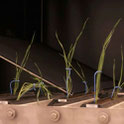Phenobox - Automatic, Rotational Imaging of Plant Shoots

Shoot Phenobox. The Phenobox is a open hardware phenotyping system (Czedik‐Eysenberg et al. 2018) for the assessment of shoot traits of small to medium-sized plants (not rosette). The 'PhenoBox' itself consists of an imaging chamber that autonomously captures and processes the plant shoot images from different perspectives. The hardware is complemented by 'PhenoPipe', an open source analytical framework for sample management and evaluation.
Shoot Phenobox - Specifications
The standard Shoot Phenobox has the following external dimensions 75.5 cm high, 50 cm wide and 82 cm (side) + 4 cm (door handle) long. It weighs approximately 15 kg. The Imaging area is suitable for plants with a maximum shoot size of approximately 20 cm wide and 40 cm high. We are happy to discuss the manufacture of custom sized Shoot Phenoboxes with other dimensions (e.g. for plants with taller/wider canopies).
The camera can be adjusted in height to achieve a centered position on the shoot for imaging. Homogeneous illumination of the imaging area is provided by 7 LED panels, two on each side of the imaging axis (vertical) and three (horizontal) above the shoot imaging compartment. Any camera compatible with gphoto2 can be readily used in the Phenobox; in the standard Phenobox, a Canon SLR camera (700D) is installed for easy operation and high image quality. The focus can be set automatically or manually (i.e. recommended setting for smaller plant shoots/canopies). The system is controlled by a Raspberry Pi 3 microcomputer.
Pots are positioned with a pot holder on a rotating stand; entry point is through the front door (standard) or custom side or top doors/lids. The supplied pot holder has two sides for square pot sizes with 4.5 or 5.5 cm rims and various heights (standard); custom pot holders (for round pots, etc.) can be manufactured (3D printed, milled etc.) to meet the required experimental conditions; high pots or even rhizobox-grown plants can be accommodated by custom lowering the floor design (factory set). Pots can labeled with QR codes for automatic plant registration in the PhenoPipe server system (see below). Label printer & software (suitable for setting up experimental schemes) included. The standard Shoot Phenobox comes with 6 preset rotation angles for imaging each plant shoot, ranging from 0° to 300° in 60° increments (absolute positions). To set custom rotation angles, see the GitHub documentation on the motor controller or discuss a different factory preset with us (e.g. 30° increments).
Please note that a web server and a WLAN connection are required to run the Phenobox - PhenoPipe imaging integration. Please ask your institution's IT administrator to help you set this up (only needed once; see Phenobox WLAN Setup / Server Configuration (below / on GitHub). Vienna Scientific will provide assistance in setting up the system. User must supply:
- Network connection to Phenopipe server
- Server
- Network File Share (NFS) for saving the captured images
The code for operating the imaging routine of the Phenobox (via Raspberry Pi 3, installed inside the Shoot Phenobox electronic compartment), is factory deployed by Vienna Scientific.
Please contact us to discuss possible modifications (e.g. chamber dimensions, above (e.g. for larger shoots) or lowered floor (for larger pots), additional entry points for plant access from the side or top, pot holder sizes required, rotation angles set, etc.) to the original open hardware Shoot Phenobox designs. We would be happy to engage in a joint research project extending the PhenoBox imaging capabilities towards parallel imaging of rhizoboxes - get in contact.
Phenobox - Imaging Operation

Once the imaging pipeline is configured (see below), operation of the Shoot Phenobox is straightforward and high throughput.
1) Start Raspberry Pi ("green button"; on the right side of the picture), 2) open the door, place the plant/pot (with the QR code in front); first: adjust the camera position to the center of the plant (height), adjust the focus / or set autofocus, 3) start the imaging routine (press the "red button"), wait until the "blue" indicator lamp flashes (finished), 4) repeat step 3 for all plants, and when finished, 5) turn off the Raspberry Pi / LEDs (press the green button). Wait until the green/blue lights stop blinking (i.e. Raspberry Pi shutdown is complete).
Four indicator lights (left side on image above) indicate potential imaging or server connection problems. See details on GitHub regarding the indicator colour codes.
For possible connection to the Raspberry Pi, a central USB connector (black cover; next to the red button) has been added to the original Phenobox hardware design - this allows software updates etc. without opening the electronics compartment.
PhenoPipe - Open Source Imaging Pipeline
PhenoPipe Image Analysis. While VSI provides the Phenobox hardware, a matching image analysis pipeline was developed by Czedik-Eysenberg et al. (2018) and is available as open source on GitHub. https://github.com/Gregor-Mendel-Institute/PhenoBox-System. A new, updated version of the server settings, etc. to run the Phenobox-based imaging routine is available and will be shipped with the assembled hardware - so your open source phenotyping projects are ready to go.
For the original Shoot PhenoBox publication, please refer to Czedik‐Eysenberg et al. (2018). New Phytol. https://doi.org/10.1111/nph.15129. Source codes & instructions are available on GitHub, and the requirements/functions of each server are briefly described below.
Phenopipe - Web Interface
- Phenopipe is the central server application of the Phenobox shoot phenotyping system. It is used to create, store and manage phenotyping projects. ... Show more
-
- Create Experiments (Including multiple sample groups with additional metadata)
- Print labels for later identification
- View Timestamps created by the Phenobox & delete single Snapshots from a timestamp
- Upload IAP Pipelines to the analysis server
- Upload custom R Scripts for postprocessing of analysis results
- Analyse Timestamps with different IAP pipelines
- Postprocess Analysis results with custom R Scripts, incl. option to exclude certain snapshots from a Postprocess
- View Status of Analysis/Postprocessing
System requirements / set-up
- Unix-based server environment (tested on CentOS7)
- Redis
- OpenLDAP
- Postgres Database
- Webserver e.g. nginx or apache
- Setup: https://github.com/Gregor-Mendel-Institute/PhenoBox-System/tree/master/phenopipe-web
PhenoPipe - IAP & Postprocessing Servers
- In short, a key part of the PhenoPipe system is the IAP (Integrated Analysis Platform)> server (Klukas, 2013); the actual image analysis is performed using IAP. Czedik‐Eysenberg et al. (2018) have integrated this analysis platform into an automated workflow to minimize user effort in performing multiple analyses on images. IAP analysis is always performed on all snapshots for a given timestamp. ...Show more
-
IAP System Requirements / Setup
- *nix operating system (Tested on Scientific Linux 6)
- Java Runtime Environment
- MongoDB 3.4
- Setup: https://github.com/Gregor-Mendel-Institute/PhenoBox-System/wiki/phenopipe-iap-setup
IAP Analysis pipelines
Researchers can upload their own IAP pipelines tuned for their experiments and have them available for selection in the web interface before starting an analysis at a given time. For information on creating and tuning IAP pipelines, please refer to the IAP user documentation (pdf). To create these pipelines, you need an IAP installation or you can use pipelines created by others.
- A server is used for post-processing of the IAP analysis (above). Users have the ability to upload their own R scripts to this server, which can then be selected via the web interface to be applied to the data. This allows scripts to be run on a server (with more processing power than a local computer) in an automated way. ... Show more
-
System Requirements / Setup
- *nix operating system (Tested on Scientific Linux 6)
- Java Runtime Environment
- MongoDB 3.4
- Setup: https://github.com/Gregor-Mendel-Institute/PhenoBox-System/wiki/phenopipe-postprocess-setup
No R installation is required, as Czedik‐Eysenberg et al. (2018) set up Renjin to run the R scripts. This results in faster code execution than standard R, and the communication between the Java server code and the actual R scripts allows multiple scripts to run in parallel. More information on R scripting for the Shoot Phenobox pipeline.
| References | Phenobox / Phenopipe | OPEN |
|
||
For combined & fully automated imaging of shoots and rhizobox-grown roots, consider the Rhizobox Phenotyping Platform - a fully automated, HT rhizobox and shoot phenotyping infrastructure.
For RGB imaging of washed crown roots & whole root systems, consider the LK-1200 Root Analyzer - similar to the Shoot Phenobox based on a peer-reviewed open source-design.
RhizoPot Scanner Systems are a compromise between rhizobox studies with automatic image acquisition and mesoscosm studies,